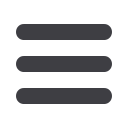
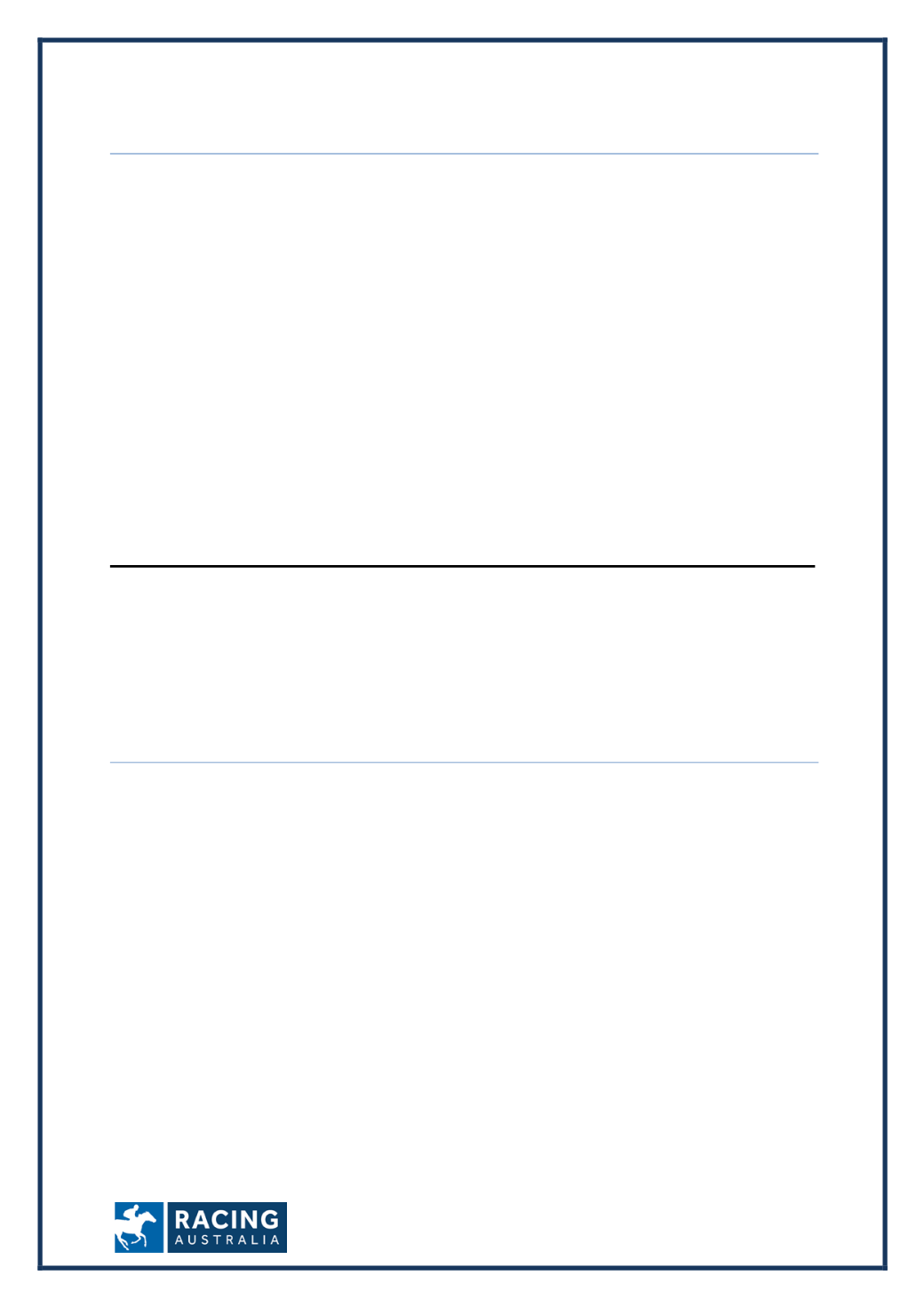
Page
7
of
23
Access Fields and Form
Allows you to view Race Fields and Free 3 Start form when Nominations, Weights and Acceptance
Files are released for each Race Meeting
Step
Action
1
Click on
Stable Assist
from the main navigation panel then click
Access
2
Select either
Fields
or
Form
3
Find the appropriate State
4
Finally, select the file that you would like to view: Nominations, Weights or
Acceptances
Monthly Closing Deadlines
Allows you to access a daily summary of closing deadlines in each state
Step
Action
1
Click on
Stable Assist
from the main navigation panel then click
Monthly
Closing Deadlines
2
Select to either download the file in a Word Document or PDF format. If you
opt to download the file as a Word Document, click on open in the dialogue
box to view the file
















