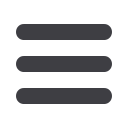
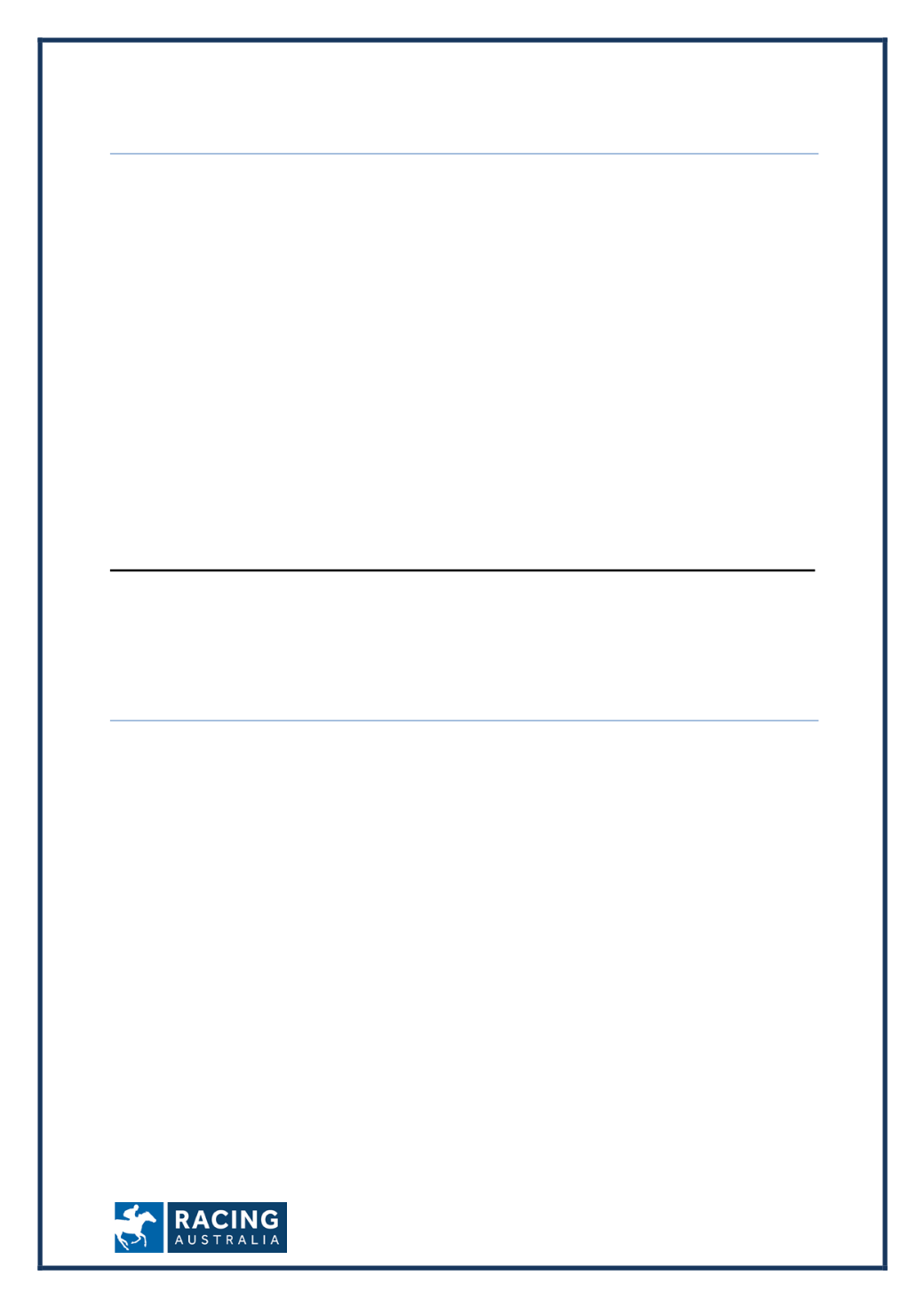
Page
6
of
23
Results
Allows you to view Race Results from around Australia
Step
Action
1
Click on
Results
from the main navigation panel then click on
Race Results
2
Click on the Race Meeting you require. Alternatively, if the Race Meeting is
not listed, search for the Race Meeting by amending one of the following
fields: Dates, Venue, Club or State. Then click
Search.
3
Select the information you would like to view by clicking on
Results, Prize
Money, Betting, In Running
or
Comments.
A black tick indicates that the
information has been entered in to the system and is ready to view.
Scratching Sheet
Allows you to view Live Scratching Sheets with information on all race meetings
Step
Action
1
Click on
Scratching Sheet
from the main navigation panel
2
Click on the Race Meeting you require. Alternatively, if the Race Meeting is
not listed, search for the Race Meeting by amending one of the following
fields: Dates, Venue, Club or State. Then click
Search.
3
Tick the box(es) of the item(s) you would like to display. Then click on
Generate Report
.
















