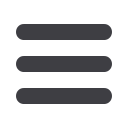
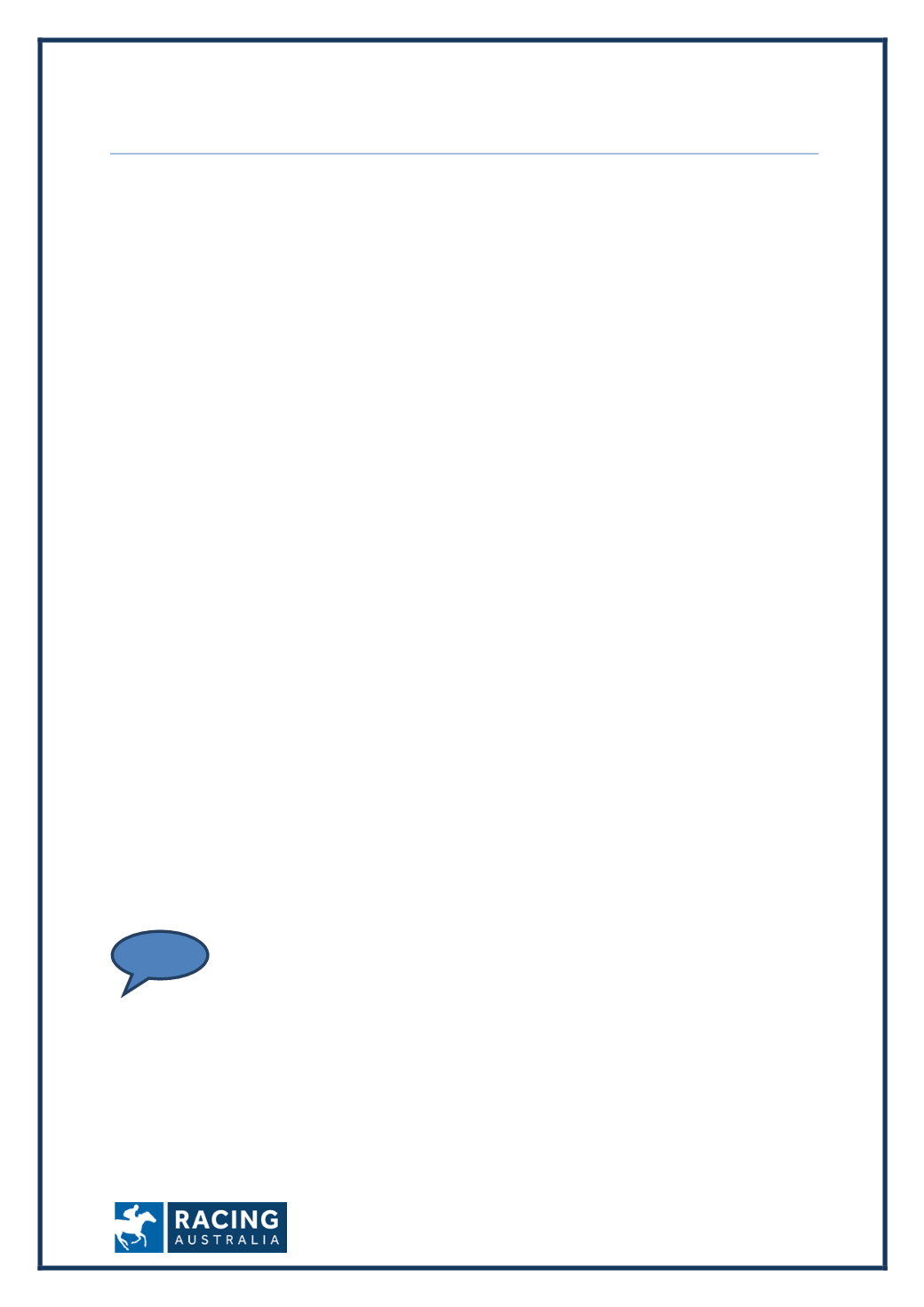
Page
10
of
23
Gear Details
Allows you to view or alter Gear Details of all horses trained.
Step
Action
1
Click on
Stable Assist
from the main navigation panel then click
Lodge Gear
Details
2
You will be prompted to read the Disclaimer, Click
OK
to proceed.
3
Select the appropriate horse from the drop down box then click on
Display
4
The current Gear Details will appear on the screen
5
To view historical Gear Details click on
View Gear History.
6
Click on
Return
to go back to the Gear Details page
7
To make a Gear alteration click on
Add or Remove Gear
8
To Remove Gear, tick the
Remove Gear
box then select the State that the
horse will run next in from the drop down box. Click
Save
to submit
9
You will be prompted to read the pop up Disclaimer. Click
OK
to proceed.
10
To
Add Gear
, select the appropriate Gear from the drop down box and key in
any comments if applicable. Select the State that the Horse will run in next
from the drop down box then click on
Save
to submit
11
You will be prompted to read the Disclaimer, Click
OK
to proceed.
For all Gear alterations, a confirmation page will be emailed to you once the
relevant Stewards department have approved or denied the Gear request. The
confirmation email should be checked and filed for future reference and
verification.
Important: I
f Blinkers or Visors are altered to on or off, you must also submit a Stable
Return altering the Blinkers to reflect the change.
HELP
















