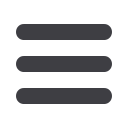
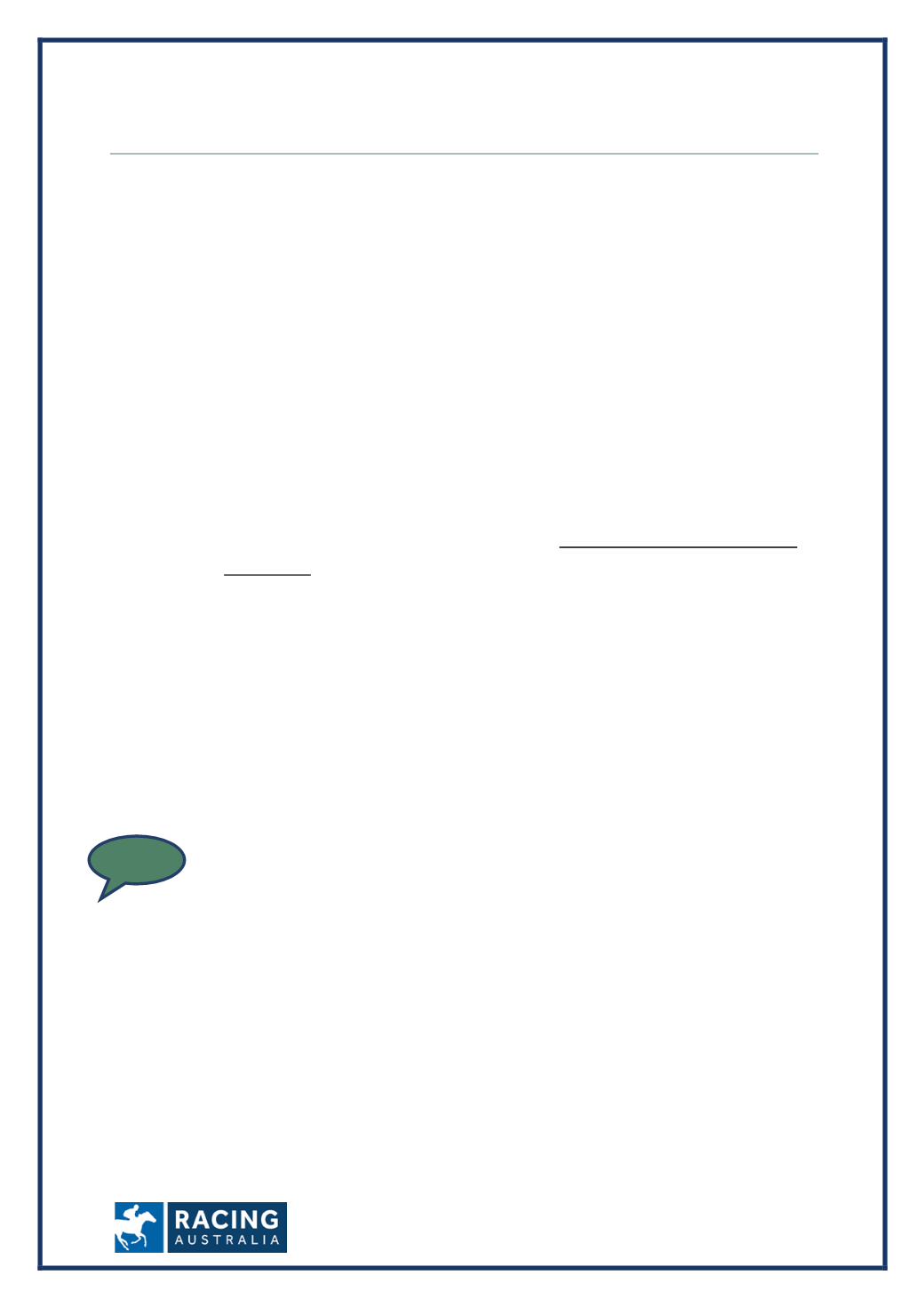
Page
12
of
23
Adding New Horse to Stable
Allows you to Lodge a Stable Return for any Registered Horse in Australia
Step
Action
1
Click on
Stable Assist
from the main navigation panel then click
Lodge Stable
Return
2
Specify the horse that you are searching for by entering one of the following
fields: Status, Horse Name, Sire, Dam, Trainer Surname, Horse Code or ASB
id. Then click on
Search.
3
Click on
Lodge New Stable Return Request
4
You will be prompted to read the pop up disclaimer. Click on
OK
to proceed.
5
Edit Stable Return details where necessary. Ensure “Horse Left Stable” field
is left blank. Add/amend Owners, Trainer Location and Racing Colours as
applicable then click on
Lodge Stable Return Request
to save changes.
6
You will be prompted to read the pop up disclaimer. Click on
OK
to proceed.
7
The Stable Return will be sent for formatting to the Racing Australia Service
Centre. When complete you will receive a confirmation email.
For Guidelines on entering Horse Ownership Details and Racing Colours,
Please see pages 13 of this guide.
HELP
















