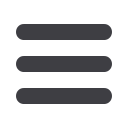
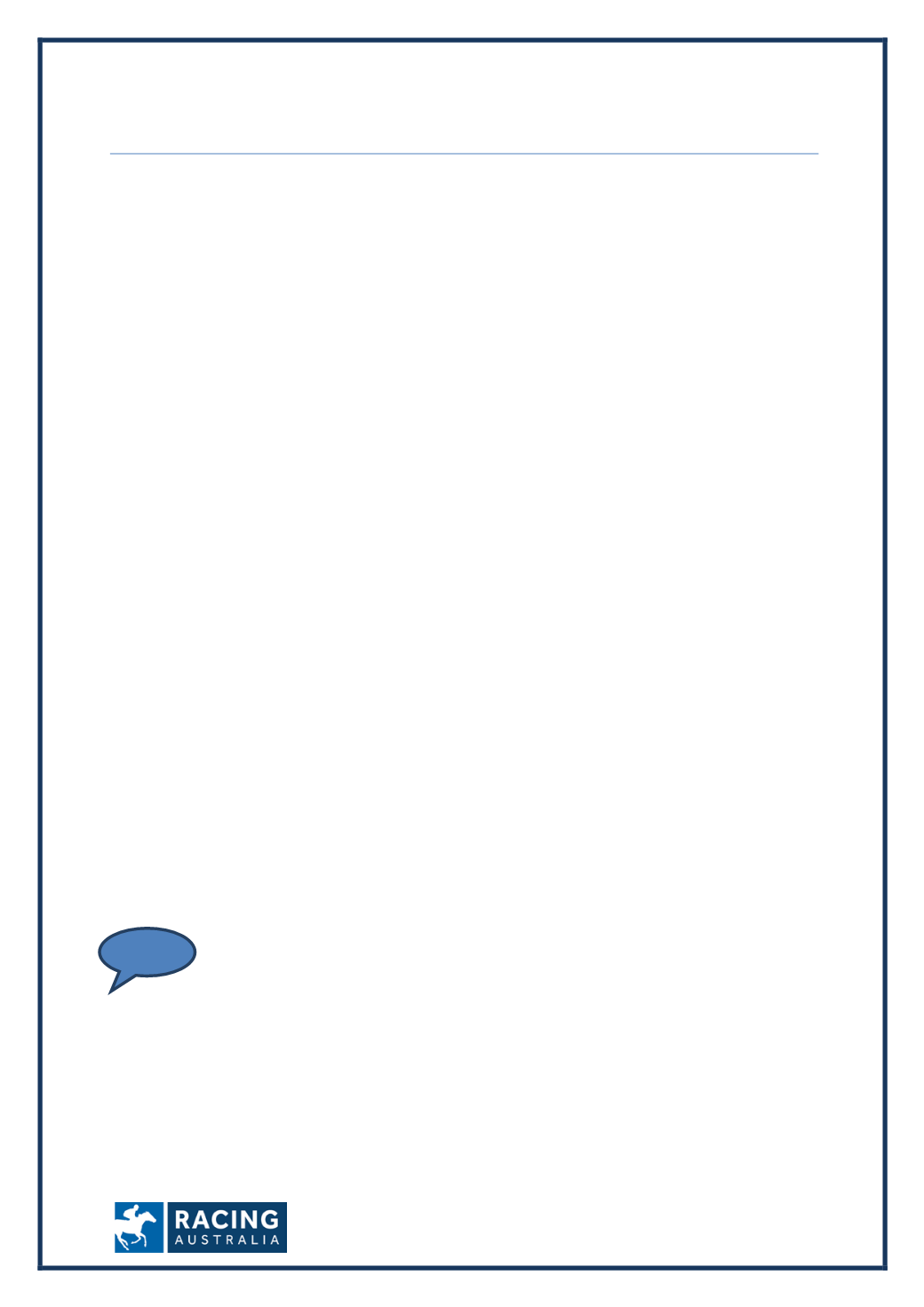
Page
18
of
23
Riders
Allows you to accept in the races that you have nominated
Step
Action
1
Click on
Stable Assist
from the main navigation panel then click
Lodge
Acceptances
2
Click on the appropriate meeting. Alternatively, if the meeting is more than
seven days ahead enter the meeting date and click on
Display
3
Enter the Jockey’s name. Jockey’s First Name in the first box and Surname in
the next box.
When entering the jockey’s name ensure the spelling is correct.
If you are unsure use the * wildcard function to search for jockey names.
This involves entering the first letter of the first name followed by an asterisk
(*), then the first letter of the surname followed by an asterisk.
For example:
L* C* -
StableAssist will provide a list of Jockeys whose first
name
begins with L and surname begins with C. Select the correct Jockey then click
Save
to lodge the Jockey to ride.
4
You will be taken to the confirmation of StableAssist Transactions screen.
Carefully check the confirmation report to ensure all the transactions have
been processed correctly. The confirmation Report should be kept until the
meeting has passed if verification is required. An automatic email of the
confirmation will be sent to your nominated email address; alternatively you
can print out the confirmation report by clicking on
Print Confirmation.
All riders to be declared after the advertised deadline will need to be phoned
through to the Racing Australia Service Centre on 1800 138 704
HELP
















