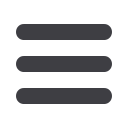
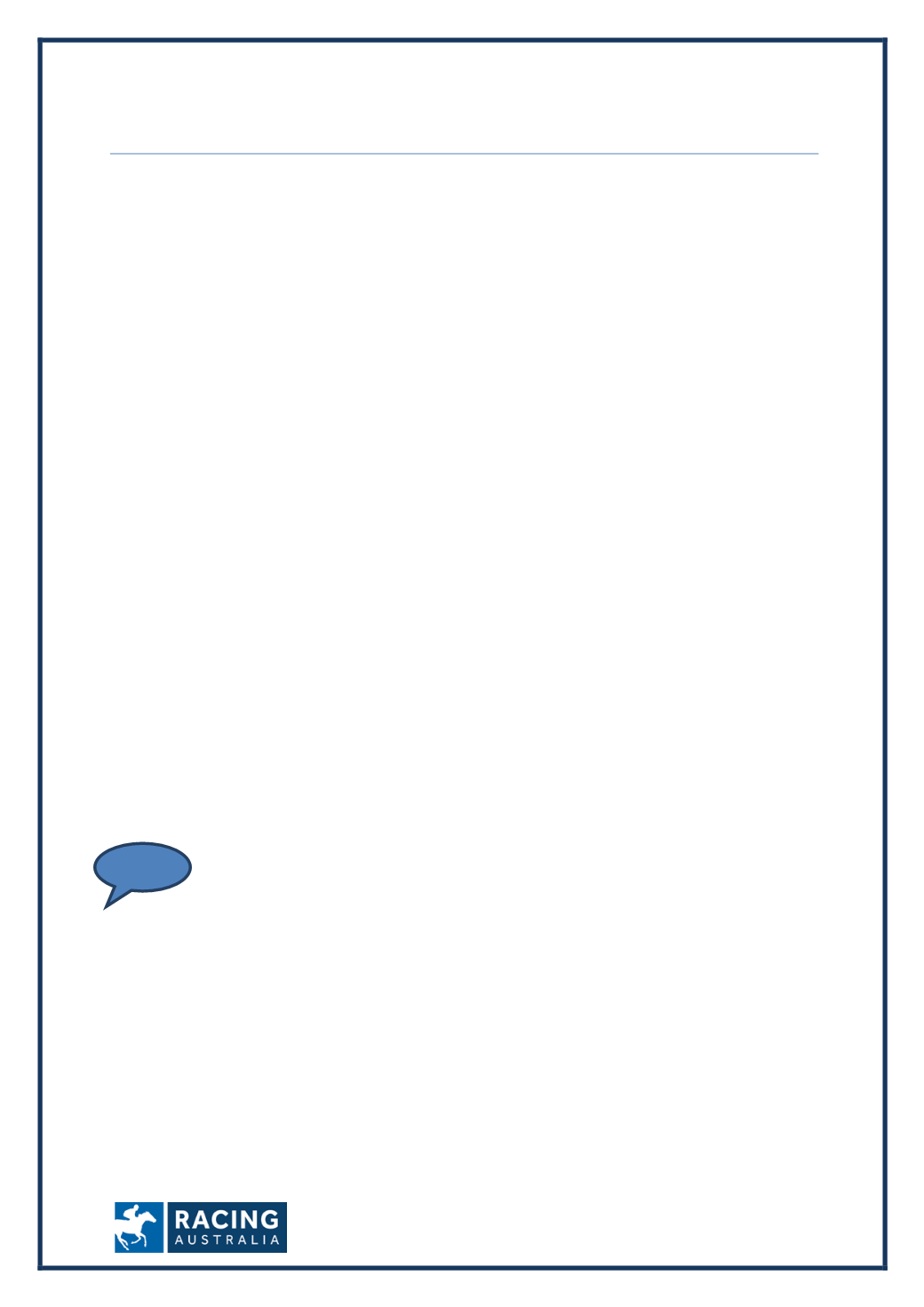
Page
19
of
23
Scratchings
Allows you to scratch your horse from a race for which acceptances have closed
Step
Action
1
Click on
Stable Assist
from the main navigation panel then click
Lodge
Scratchings
2
Enter the State, the horse name and the date range then click on
Search
3
Scroll to the right and tick the Scratching box and the vet certificate box if
applicable, Select the scratching fee type from the drop down box. Click on
Save
to submit the Scratching.
4
You will be prompted to read the disclaimer. Click on
OK
to proceed
5
You will be taken to the confirmation of StableAssist Transactions screen.
Carefully check the confirmation report to ensure all the scratchings have
been processed correctly. The confirmation Report should be kept until the
meeting has passed if verification is required. An automatic email of the
confirmation will be sent to your nominated email address; alternatively you
can print out the confirmation report by clicking on
Print Confirmation.
Scratchings lodged though StableAssist will automatically be finalised and
released. As a safety measure, a warning dialogue box will appear before the
scratching is finalised. The only exception to this is scratchings lodged for
Group 1 races and all races held in the Northern Territory.
Under the Australian Rules of Racing, Scratchings lodged for Group 1 and NT
races require the approval of the Stewards, therefore any scratching lodged
via StableAssist for Group 1 and NT races will not be finalised immediately.
These will remain in ‘Pending Phase’ until approved by the responsible
Steward.
HELP
















